In order to own an NFA regulated firearm, you need to submit your information, pay a tax stamp, and under-go a background check with the ATF. NFA firearms include SBRs, heavy weapons, explosive ordnance, and suppressors or silencers.
The ATF has an eForms website that allows you to eFile form 1 and form 4 firearms including suppressors and SBRs. The most popular way to get a suppressor is through eFile because it takes significantly less time than paper filing.
Here is a step by step guide for the ATF eFile process start to finish with instructions and examples.
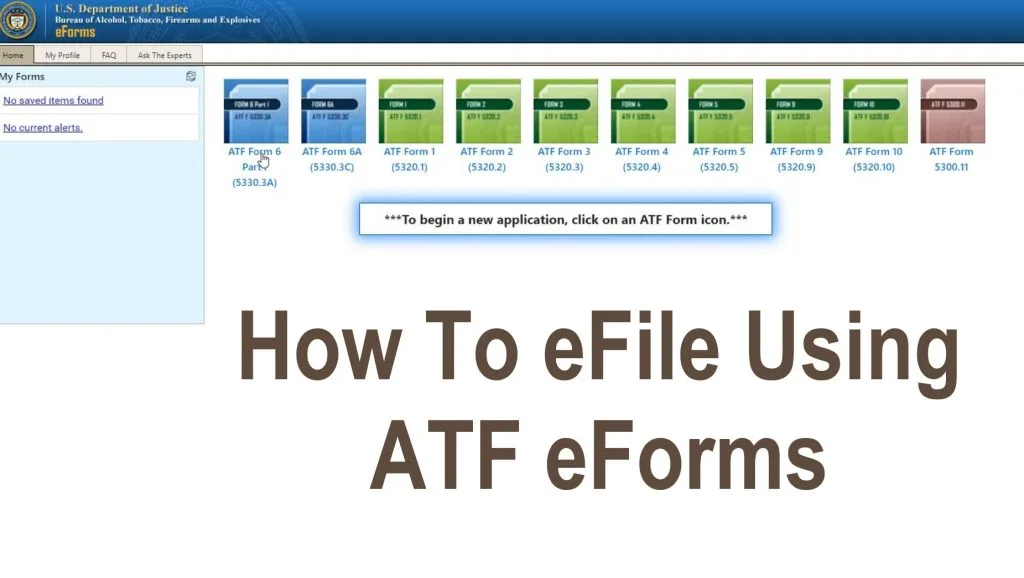
How To eFile Form 1 Suppressor or Solvent Trap
Most of the work for eFiling is getting everything ready ahead of time so when you go to file it can be all done in one sitting. You’ll need:
- Filled Out Fingerprint Cards
- A Photo less than 3mb
- Be Registered for ATF eForms
- NFA Gun Trust Docs (optional)
- Responsible Party Forms
I recommend setting up a trust if you don’t have one, it makes everything easier to organize especially if you plan on sharing your suppressor or having multiple suppressors. Everything is covered in the steps below.
Don’t start drilling or combining parts in any way that can be considered intent to manufacture until you receive your approved stamp. They will shoot your dog.
I would create a separate folder somewhere on your computer to keep all the files, photos, suppressor info, and stuff for the eFile organized.
Here’s a video overview of the entire process with all the steps and links you’ll need below:
eFile Form 1 Fingerprint Card Instructions
You’ll need to order at least two sets of fingerprint cards and fill them out. This can actually be done after you eFile, but it’s better to have them ready to go because you only have 10 days to send these in after you complete the eFile submission.
Order fingerprint cards for free from here: ATF fingerprint card order form
- Just enter your name, email, phone number, and mailing address to send them too
- Check fingerprints at the bottom.
- In the dropdown select your Quantity (I usually get 10 at a time)
- In the dropdown select Order Item: FBI FD-258LE – NFA, Imports ORI WVATF0800
- Click Preview to double check your order
- Click Submit
I got mine in the mail after about a week.
How To Fill Out Fingerprint Card:
Highlighted in orange below are the only sections of the fingerprint card that need to be filled, out along with the prints section.
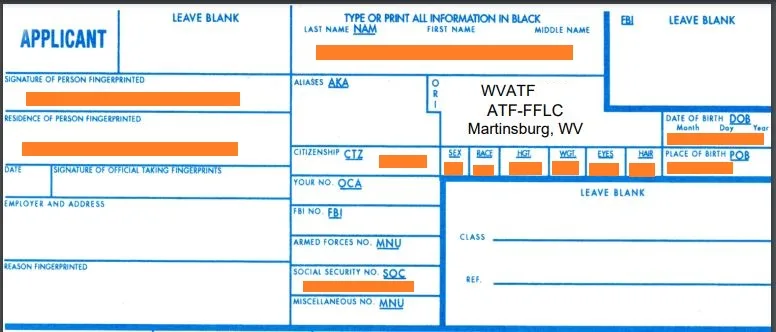
Use all black ink as stated at the top of the fingerprint cards and make sure the following boxes are filled out. The codes that must be used for sex, race, eye, and hair color are listed below.
- Full Legal Name (last, first, middle)
- Date of Birth
- Citizenship
- Sex (Code Below)
- Race (Code Below)
- Height
- Weight
- Eye Color (Code Below)
- Hair Color (Code Below)
- Place of Birth (City, State)
- Social Security Number
- Signature of Person Fingerprinted
- Residence of Person Fingerprinted
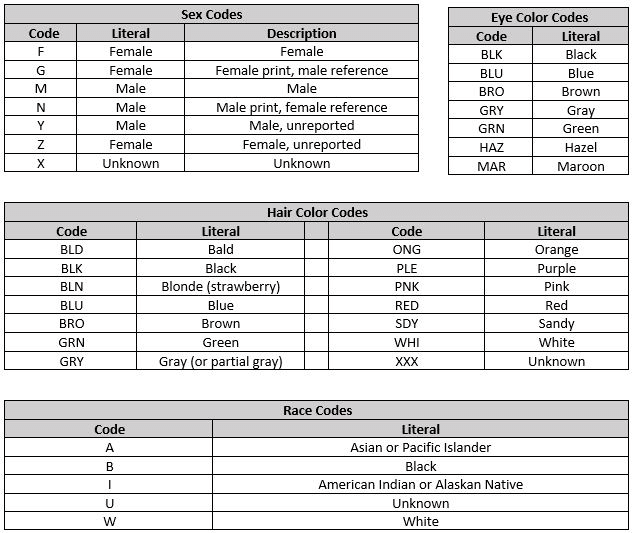
Steps To Do Your Fingerprints:
You’ll need an ink pad to roll your finger into and then roll your print onto the fingerprint card. Any black fingerprint ink pad will work, for example this Fingerprint Ink Pad from Amazon.
Here is an example fingerprint card (FD-258) from the ATF website. They don’t give the greatest instructions though.
Basically make sure you roll your finger in the top two rows and press in the bottom row. You’ll end up with two prints for each finger on both hands, one rolled and one pressed.
- Wash hands thoroughly
- Each print box is labeled in the bottom left corner
- Roll one finger at a time in the top two rows
- Press fingers in the bottom row
Have your fingerprints filled out and ready, after the eFile you will get an email with a cover letter and location to mail the filled out fingerprint cards.
eFile Form 1 Photo
You will need to upload a photo of yourself less than 3mb during the eFile process. I just used the same passport photo that was on my responsible party form that I scanned onto the computer. Simply take a snippet of the photo on that form, it will most likely be less than 3mb.
I got the photo from Walgreens, just went to the photo desk and asked for passport photos. They give you little 2×2 photos for a few bucks each. You can also take your own picture with your phone or camera and use that if it’s less than 3mb file size.
Have a JPG or JPEG photo of yourself less than 3mb in size ready in your computer for the eFile process.
eFile Form 1 Trust Info
I recommend using a trust to file your form 1 under. You can file as an individual, but if you ever plan on getting another NFA item in the future, the trust ends up being cheaper and more organized. You will be hooked and will definitely get another NFA item in the future, trust me.
Plus, having a trust lets you share ownership of the NFA items. For example, if you have an individual stamp for a suppressor, only you can use that suppressor. You will have to be present anytime and everywhere that suppressor is used.
If you have a trust, you can add people to the trust, friends, family, whoever, and they will be able to use it without you needing to be there. The downside is, you will need responsible party forms filled out and fingerprints for everyone in the trust.
I have a trust where I am the only member because it’s easier to keep all the records in one document. Plus, I named my kids as the beneficiary of the trust so the items don’t get donated to big brother when I die.
There is too much info about gun trusts to put everything in this guide. You can find templates and write up your own trust. I didn’t do that.
I suggest checking out National Gun Trusts it’s about 50 bucks or so and they handle everything about the trust.
Use Discount Code: NECKBONE to get 5% off at National Gun Trusts
You will need to get the trust notarized, but they give you everything you need to add items, add people, remove people, change your address, everything you need relating to a gun trust.
Have the notarized trust paperwork along with the ‘add item’ page in your trust scanned into your computer as a pdf.
eFile Form 1 Responsible Person Form
The responsible party form is required to be filled by everyone in your trust. Find the form here ATF Responsible Party Form print out however many you need and fill out just the first two pages.
You only need to fill out the first two pages, sign it, and scan it back into your computer.
First, check the ATF Form 1 box at the top, fill out applicant name using the name and address of your trust. Right below that, put your actual name and address along with your email and phone.
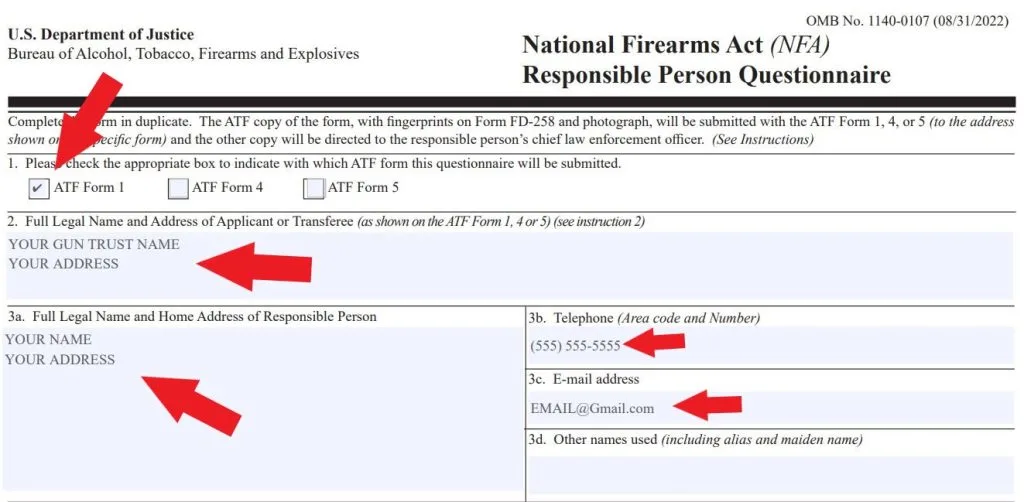
Next, fill out the address of maker and item info. Type of firearm is Silencer. You can make up a name for the manufacturer but put your address. You can make up the name of the ‘Firearm Model’ and ‘Firearm Serial Number’ but put the correct caliber or gauge.
You don’t need to put your social security number in but it’s highly recommended and makes the whole process faster. Enter your ethnicity and race and move onto the CLEO part.
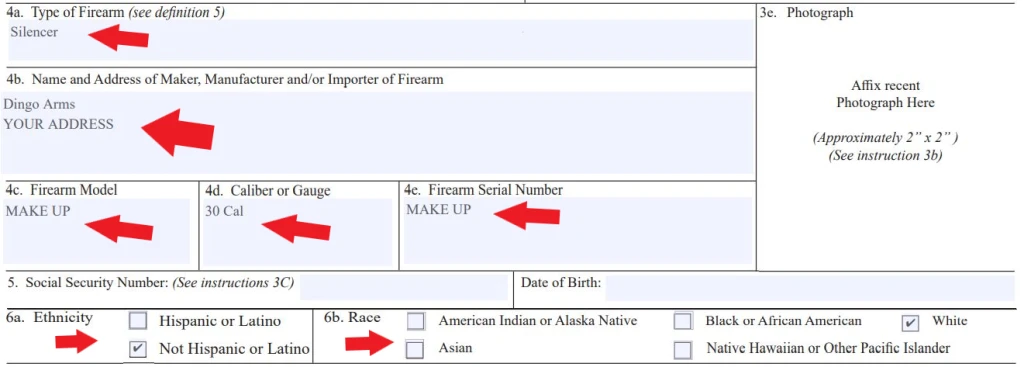
Enter the info for your CLEO in your area, most likely your sheriffs office and sheriff of your county. I had to google this info for my county. Just put the name of the sheriff office, address to the sheriffs office, and the name and title of the sheriff.
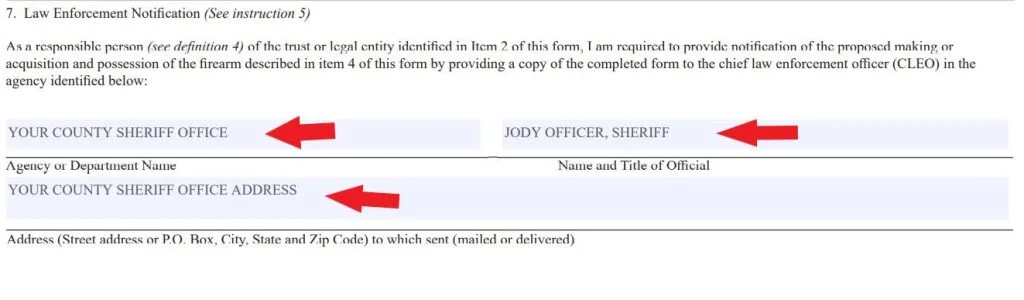
I can’t tell you what to answer on the second page, just that it must be truthful. Check yes or no for each question, make sure to put your state and country of birth and sign and date the bottom.
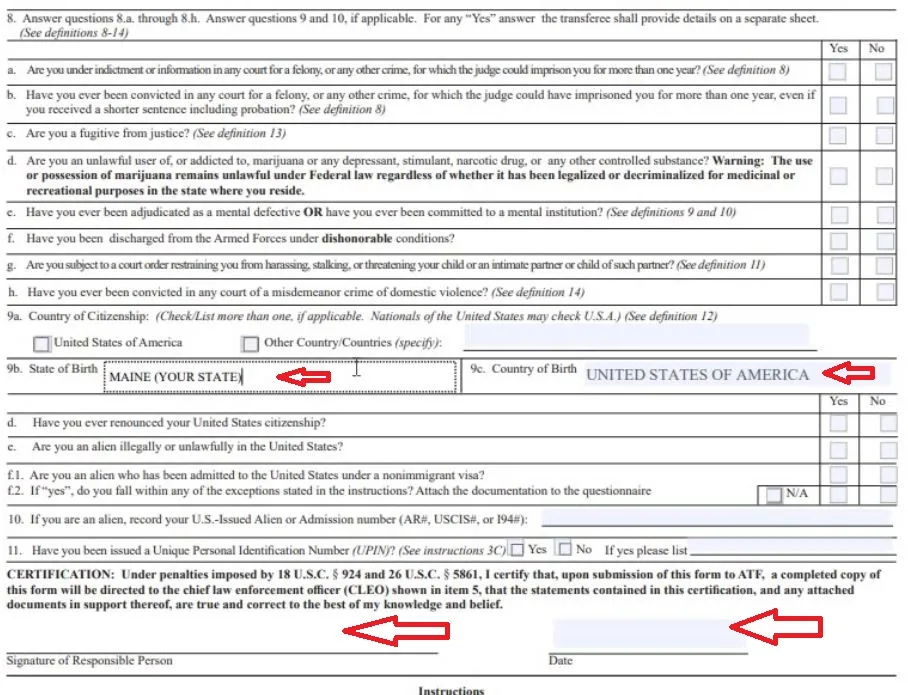
Lastly, attach a 2×2 passport photo or similar picture to the marked area on page 1 and scan onto the computer. You only need the first 2 pages, the rest is instructions and the CLEO part which won’t be needed at this time. You will get a filled out CLEO form emailed to you later after the eFile.
Have the first two pages of a signed and completed NFA Responsible Person Form scanned into your computer as a pdf.
eFile Form 1 Register for eForms
If you don’t already have an account, you’ll need to register with the ATF eForms, to use the eFile process.
Register with the ATF eForms here: https://eforms.atf.gov/ This is also the same page you log in to your account and start the eFile in a later step.
Scroll down and click the ‘Register’ button. You will be brought to a user registration page. Fill out the following:
- First Name
- Last Name
- Repeat Email
- Country
- Address
- Zip Code
- City
- State
- Telephone
If you need the last 4 of your zip use this, USPS Zip Code Lookup, just type in your address and it tells you your zip code. The state field should be automatically generated from the zip code.
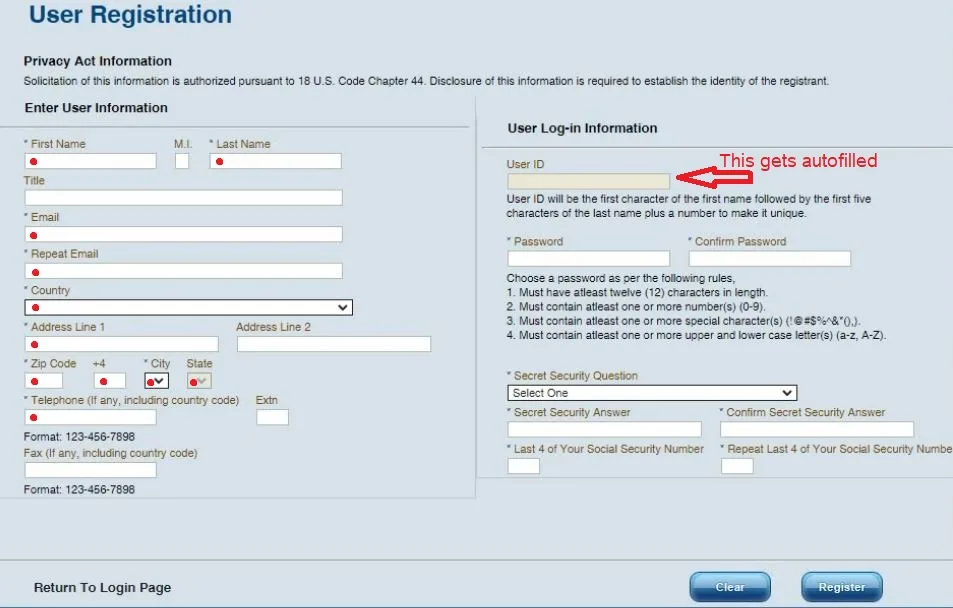
After completing the form with your information correctly, a User ID will get auto-generated for you. Save your User ID, password, and secret question info somewhere. Click ‘Register’ and you will then be brought to a thank you for registering page.
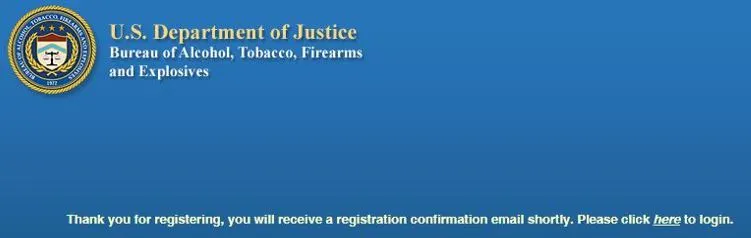
Have an account registered with the ATF eForms and have a User ID, password, and secret question saved or memorized.
eFile Form 1 Suppressor Example
Here we go, finally. You have all the stuff ready to go in a folder on the computer; the trust pdf, the responsible person pdf, the photo, you registered for eForms, and your 2 fingerprint cards are filled out and ready to go.
I will proceed assuming you are filing under a trust, the steps will vary slightly if you are filing as an individual (not recommended).
Log into the eForms Site Here the same link you used to register. Use the User ID and Password you created in the registering step above. I keep my User ID and Password info saved in a text document on the computer with all my eFile stuff.
You may see a warning page when you try to login. If you read the warning and accept, press Accept & Log In to continue.
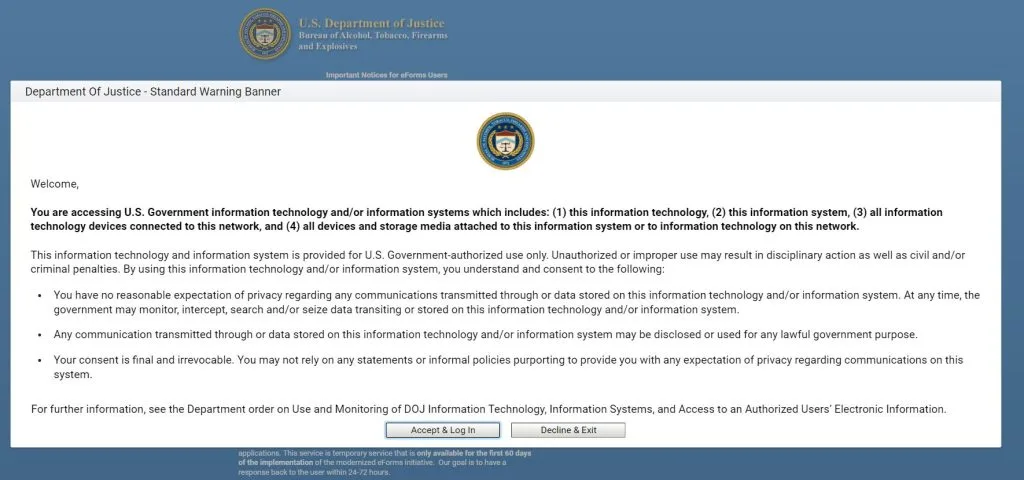
You will be brought to the eFile main page. Select ATF Form 1 from the list to continue.
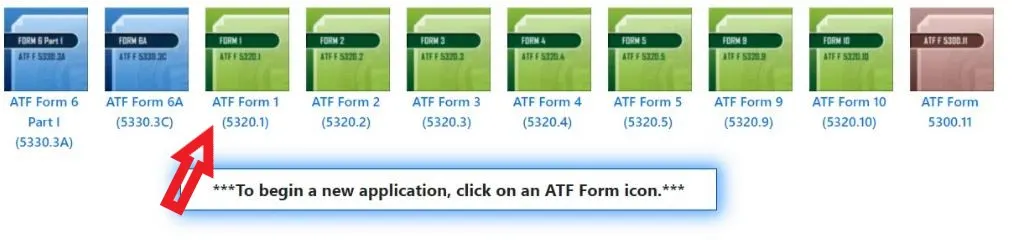
If filing as a trust (recommended) select Trust and click next.
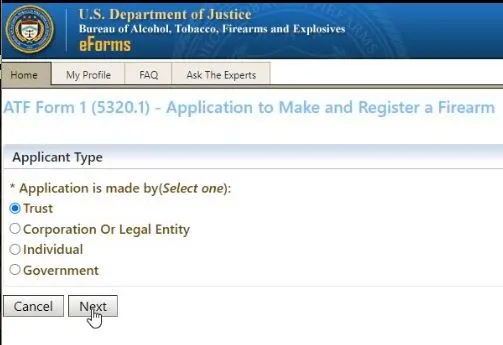
Click next until you reach the Applicant page. There is a progress bar at the top showing which page and where you are in the process.
On the Applicant page, enter ‘Settlor’ under the Title of Submitter box and enter the name of your trust under the Trust Name box. Everything else is pretty self explanatory, your address or address of your trust.
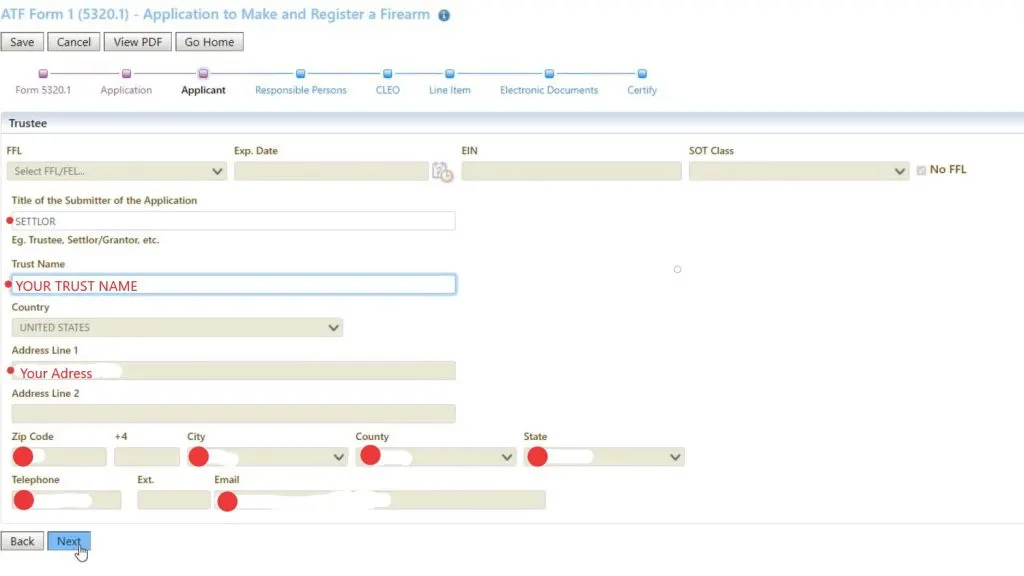
Click next to go to the responsible persons page. On the responsible persons page scroll all the way to the right and click Edit Line Item.
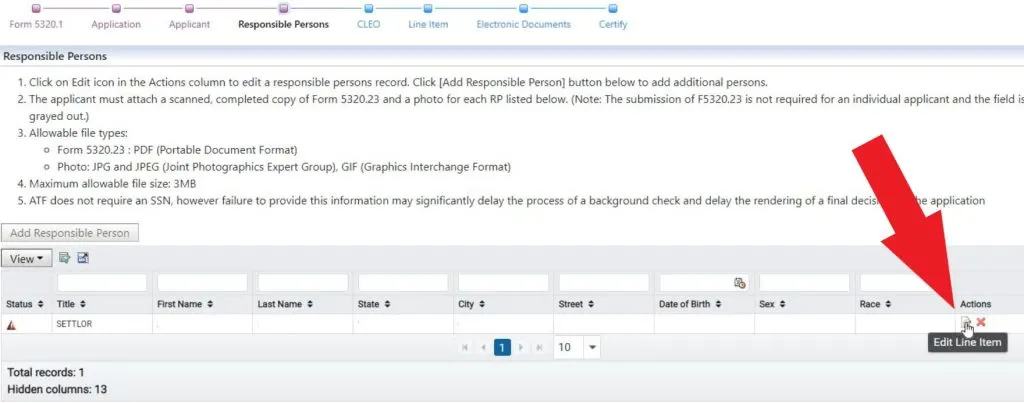
A new page will appear that you need to fill out with all your information. This is where you upload the Form 5320.23 Responsible Person form that you have already filled out and saved on your computer. This is also where you upload the Jpeg Photo under 3mb in size.
Fill out the rest of this page with your name, email, address, title (settlor), date of birth, sex, race, state of residence, birth state, and SSN. Your SSN number is not required but they say it helps get your stamp quicker. You will at least need to fill out anything with an asterisk.
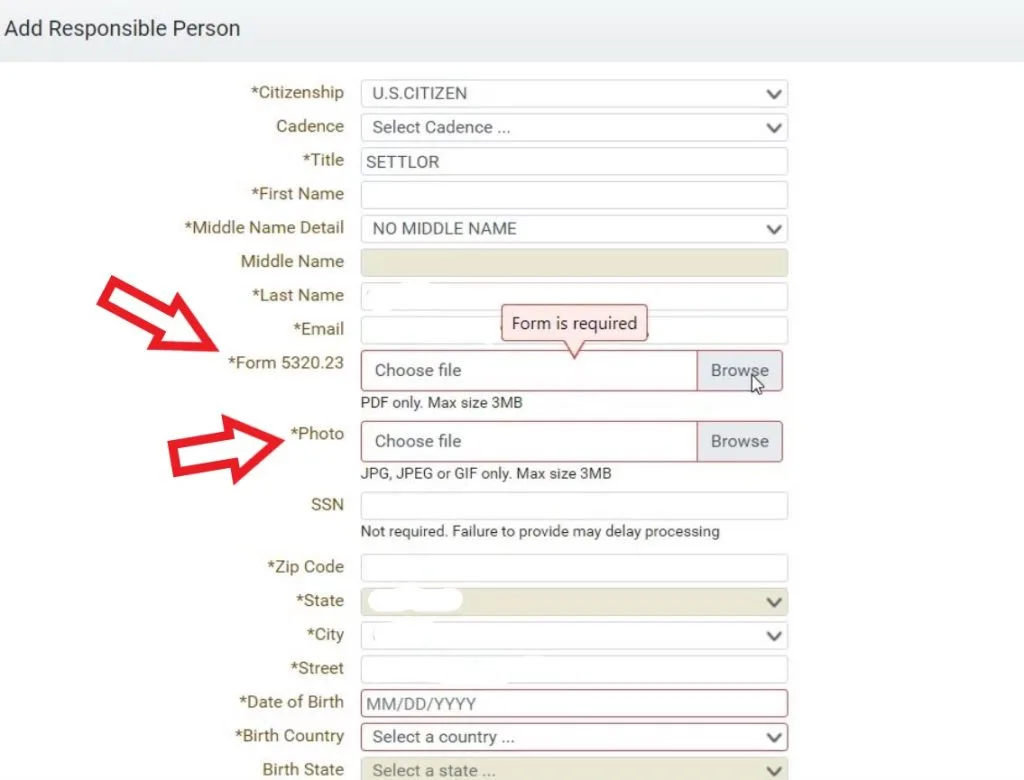
You will need to repeat that step for everyone on the trust. You need to upload a Responsible Person form for everyone on the trust along with a picture and all their information.
Click next to go to the CLEO page. On the CLEO page you just need to enter all the same CLEO info that you already have on your saved Responsible Person form on your computer.
- Department Name
- Name of Official
- Title of Official
- Country
- Address
Click next to go to the Line Item page where you will enter the info about the suppressor that is also already on the responsible person form that you already are submitting to them. Yes, the government made this process so expect this type of thing.
- Type (Silencer)
- Manufacturer (You)
- Manufacturer Address (Your Address)
- Caliber (of suppressor)
- Model
- Barrel Length (blank)
- Overall Length
- Serial Number
Select Add Firearm and a new window will pop-up. Select from template, by manufacturer code, FMI Form 1 Registration in the United States
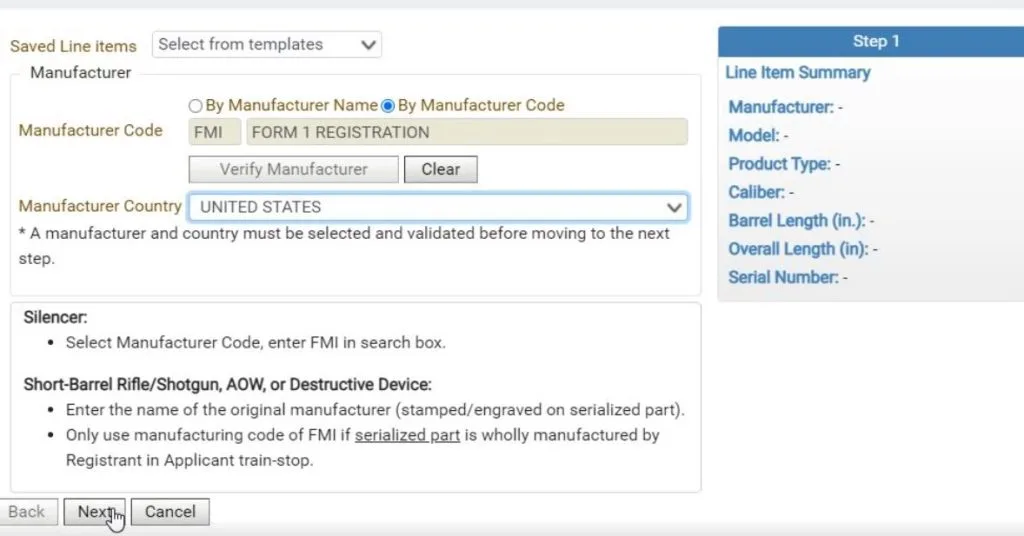
On the next page, fill out all the info about the suppressor so it will match the Responsible Person form you already submitted. Under Model you may select N-A to make things easy.
NOTE: DO NOT check the ‘create new item’ box. This will drag out your tax stamp and they will background check you even harder.
In the ‘why you intend’ box just put Lawful Purposes or Investment and All Other Lawful Purposes.
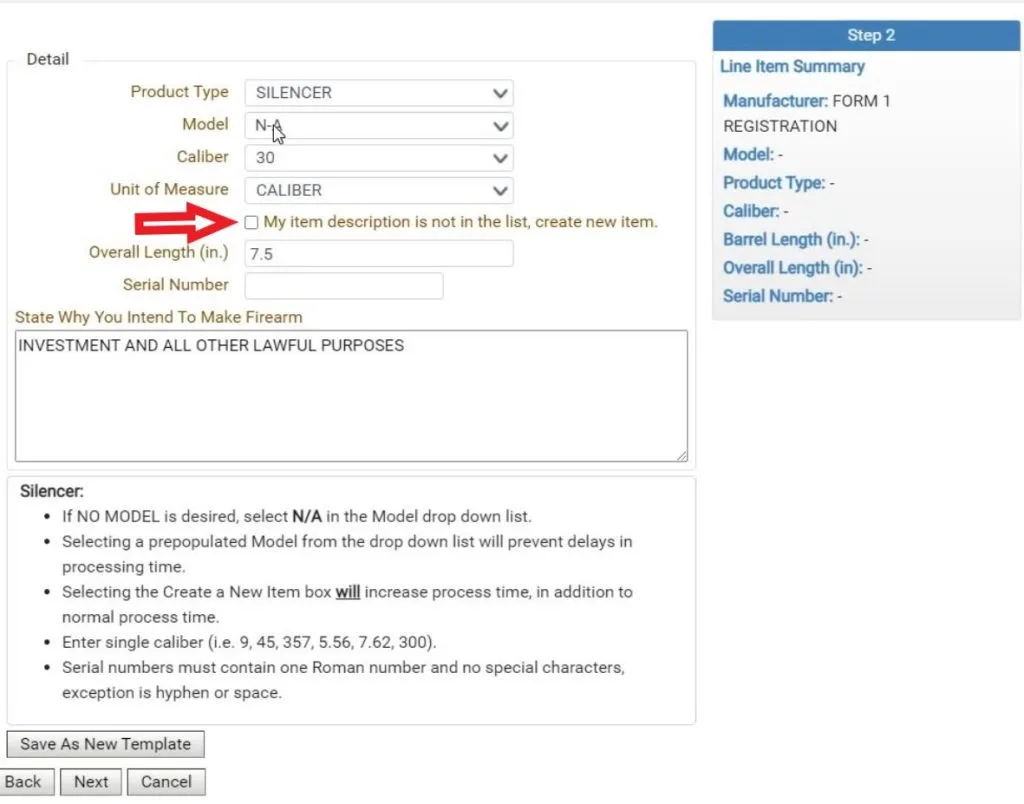
After clicking next, you will be brought to the last page of this line item where you can attach other files for this line item. In most cases, you will not attach anything here. Click finish to save the line item info.
Add another line item for every suppressor you are adding to your trust and applying for a tax stamp for in this eFile form. Most people do one at a time, so only one line item is needed.
Click next to move on to the Electronic Documents page. This is where you upload your notarized trust documents with the add item to trust page that you already have saved to your computer as a pdf.
Click ‘Browse’ and select your completed and ready to go trust file, select ‘Trust’ under document type, and select add document.
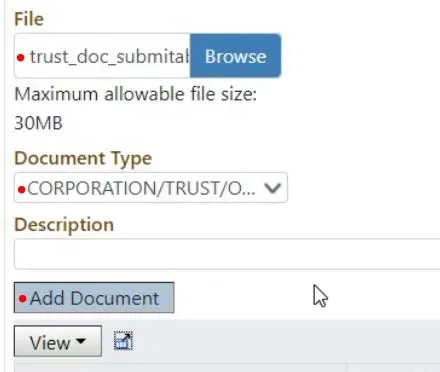
It may take a bit to load while your trust pdf is uploaded. Once completed, scroll down and select ‘Next’ to be brought to the certify page.
On the certify page you will select that you certify. You will then be able to pay for the tax stamp before you sign and submit.
Paying will bring you to another page where you enter all your card and payment info. Once you pay, you’ll be able to select the sign and submit button. A success pop-up will appear.
I like to save the application number from the successful submission pop-up just in case there’s a problem. You will now have an item under the Submitted/In Process section of your eForms dashboard.
You will then get a cover letter and CLEO doc in your email. This only takes a few minutes usually.
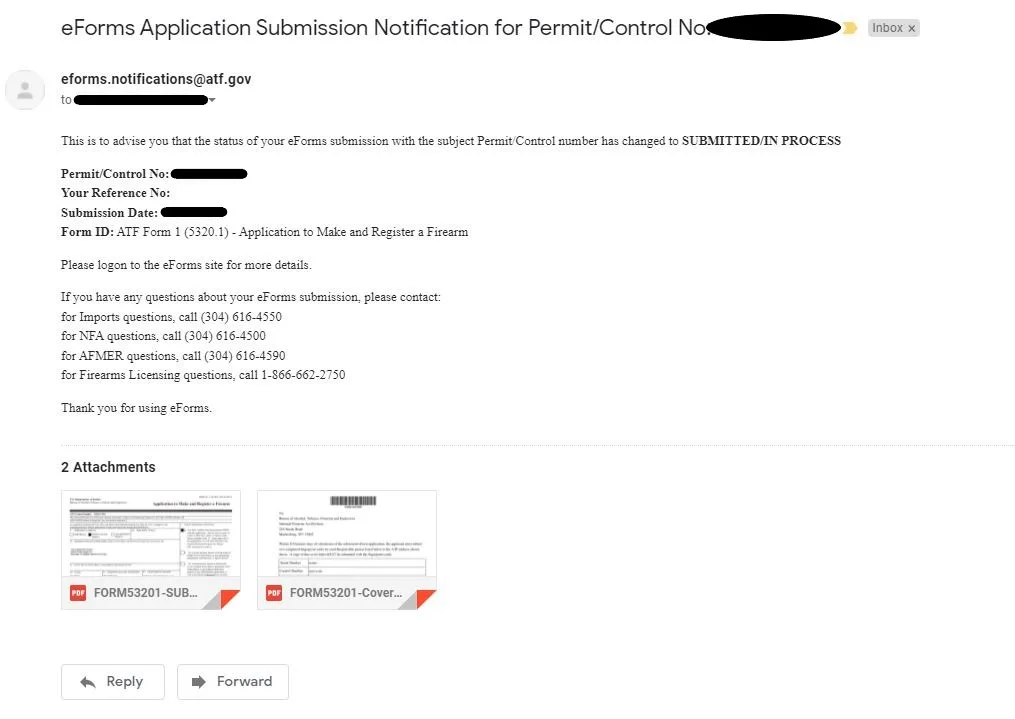
eFile completed, application number given, and an email containing a cover letter and CLEO doc from the ATF received.
eFile Form 1 Cover Letter
After successfully submitting your form 1, you will get an email containing a cover letter. This is what you send in with your fingerprints. It’s one page with the address to mail your fingerprints along with some info about you and your item.
Mail your fingerprints along with this cover letter to the address provided on your cover letter.
For me the address was:
Bureau of Alcohol, Tobacco, Firearms and Explosives
National Firearms Act Division
244 Needy Road
Martinsburg, WV 25405
This needs to be delivered within 10 days of filing your form 1 online. That’s why I like to have the fingerprint cards filled out and ready ahead of time. That way, I can mail this out same day or next day.
Cover letter with two sets of completed fingerprints mailed out to the provided address.
eFile Form 1 CLEO
After successfully submitting your form 1, you will get an email containing your CLEO docs. This is the 5320.1 (very similar to the 5320.23) it looks almost exactly like the 5320.23 Responsible Person form, except it will be all filled out by the ATF with the info you submitted during the eFile.
All you have to do is take just the pages that say ‘CLEO Copy’ on the bottom and mail them to the address on the CLEO form of your chief law enforcement officer. Usually the Sheriff for your county.
You can answer the yes or no questions without messing up anything, but you don’t need to if you filed with a trust. The form should be already digitally signed as well.
CLEO documents mailed out to your chief law enforcement officer address.
That’s it! Now the hard part, waiting.
eFile Form 1 Wait Times
The wait for ATF Form 1 approval is typically between one and two months with most submissions reporting a turn around of 30 to 40 days. If you select the ‘Item not in list’ box during the eFile process instead of selecting from the list, it could take up to 3 months.
I’ve seen approvals as soon as 28 days, but typically it’s going to be around 33-35 days. You can not start manufacturing your suppressor until you get the approved stamp.
I’ve seen people go ahead and get their tube engraved with the serial number while they wait, but I’m not sure how allowed that is. Some engraving places won’t do it without proof of a stamp, I’ll just put it that way.
Definitely don’t start drilling or combining parts in any way that can be considered intent to manufacture. They will shoot your dog.
